Ciao!

CAD (Codificare, Analizzare, Diffondere) è una scuola di digital humanities finanziata dall'Associazione Internazionale Professori di Italiano (AIPI) con il contributo dell'Associazione per l'Informatica Umanistica e la Cultura Digitale (AIUCD).

Codificare, Analizzare, Diffondere:
Le Digital Humanities nei progetti di ricerca
How to install the Windows version of TreeTagger
The Windows distribution of TreeTagger contains the following files:
tree-tagger.exe: the tagger programtrain-tree-tagger.exe: the training programutf8-tokenize.perl: a Perl script which transforms the tagger input into one-word-perl-line format*-abbreviations: abbreviation lists required by the tokenizertag-*.bat: batch files for different languages which call the tokeniser and the taggerchunk-*.bat: batch files for POS tagging and chunking
Perl Interpreter
First of all, you need to download and install a Perl interpreter (if you have not already installed one). You can download a Perl interpreter for Windows for free at: http://strawberryperl.com
TreeTagger downloads
- Download these TreeTagger files from the official TreeTagger website:
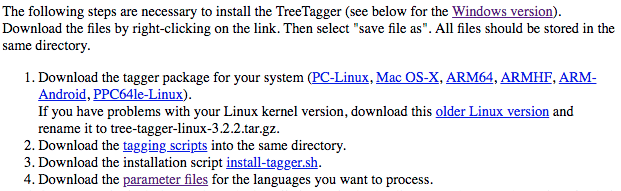
Windows64 or Windows32 zip file according to your computer’s processor. The downloaded file will look something like this: tree-tagger-windows-3.2.2.zip
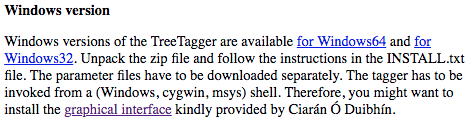
- Extract the zip file, rename the resulting folder to
TreeTaggerand move this folder to the root directory of driveC:. - Download the tagging scripts:
tagger-scripts.tar.gz - Download the script
install-tagger.sh - Download the parameter files (trained models) for the languages you need. Unzip them (e.g. using Winzip or 7zip) and move the resulting
.parfile to thelibsubfolder of theTreeTaggerfolder.
If the files have been unpacked into a single directory, you should restore the following directory structure:
TreeTagger:
INSTALL.txt
README.txt
bin
cmd
lib
TreeTagger/bin:
tag-english.bat
tag-german.bat
tag-spanish.bat
tag-french.bat
tag-italian.bat
train-tree-tagger.exe
tree-tagger.exe
TreeTagger/cmd:
mwl-lookup.perl
tokenize.pl
TreeTagger/lib:
english-abbreviations
german-abbreviations
spanish-abbreviations
french-abbreviations
italian-abbreviations
spanish-mwls
*language*.par
Run TreeTagger
TreeTagger is not a programme you install but must be launched from the Command Line. So, open the Command Prompt (Click on the Windows Start button search for ‘Command Prompt’). You should see this:
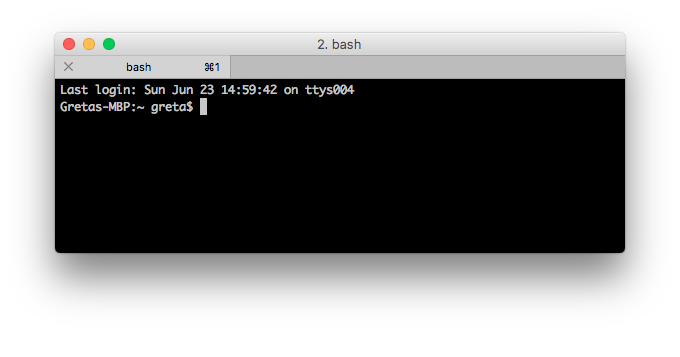
- Navigate to the C: drive with the
cdcommand:cd c: - Next, type:
PATH=C:\TreeTagger\bin;%PATH% - Next, navigate to the
TreeTaggerfolder: cdTreeTagger. Your present working directory should now be:c:\TreeTagger - Now you can test the tagger on the
INSTALL.txtfile contained in theTreeTaggerfolder:tag-english INSTALL.txt - Press
ENTERand you should now see the tagger in action. If you wish to save the results to a file, typetag-english INSTALL.txt > results.txtand the tagged texts will appear in yourTreeTagger folder.
Troubleshooting
-
If you install the TreeTagger in a different directory (so not in the C: drive), you have to modify the first path in the batch files
tag-*.batusing an editor such as Wordpad or Sublime Text Editor. -
Should you get a “No such file or directory” error from TreeTagger, it’s possible that the
.batand.parfiles for the language you’re analysing aren’t linked to one another in your TreeTaggerbinandlibfolders. To link the two files, make sure that thePARFILEfield in thebatfile contains the correct languageparfile. The code below is the TreeTagger italianbatfile, which should be linked to theitalian.parfile for TreeTagger to work (see thePARFILE=${LIB}/italian.parfield).
#!/bin/sh
# Set these paths appropriately
BIN="/Users/greta/Desktop/treetagger/bin"
CMD="/Users/greta/Desktop/treetagger/cmd"
LIB="/Users/greta/Desktop/treetagger/lib"
OPTIONS="-token -lemma -sgml"
TOKENIZER=${CMD}/utf8-tokenize.perl
TAGGER=${BIN}/tree-tagger
ABBR_LIST=${LIB}/italian-abbreviations
PARFILE=${LIB}/italian.par
$TOKENIZER -i -a $ABBR_LIST $* |
$TAGGER $OPTIONS $PARFILE